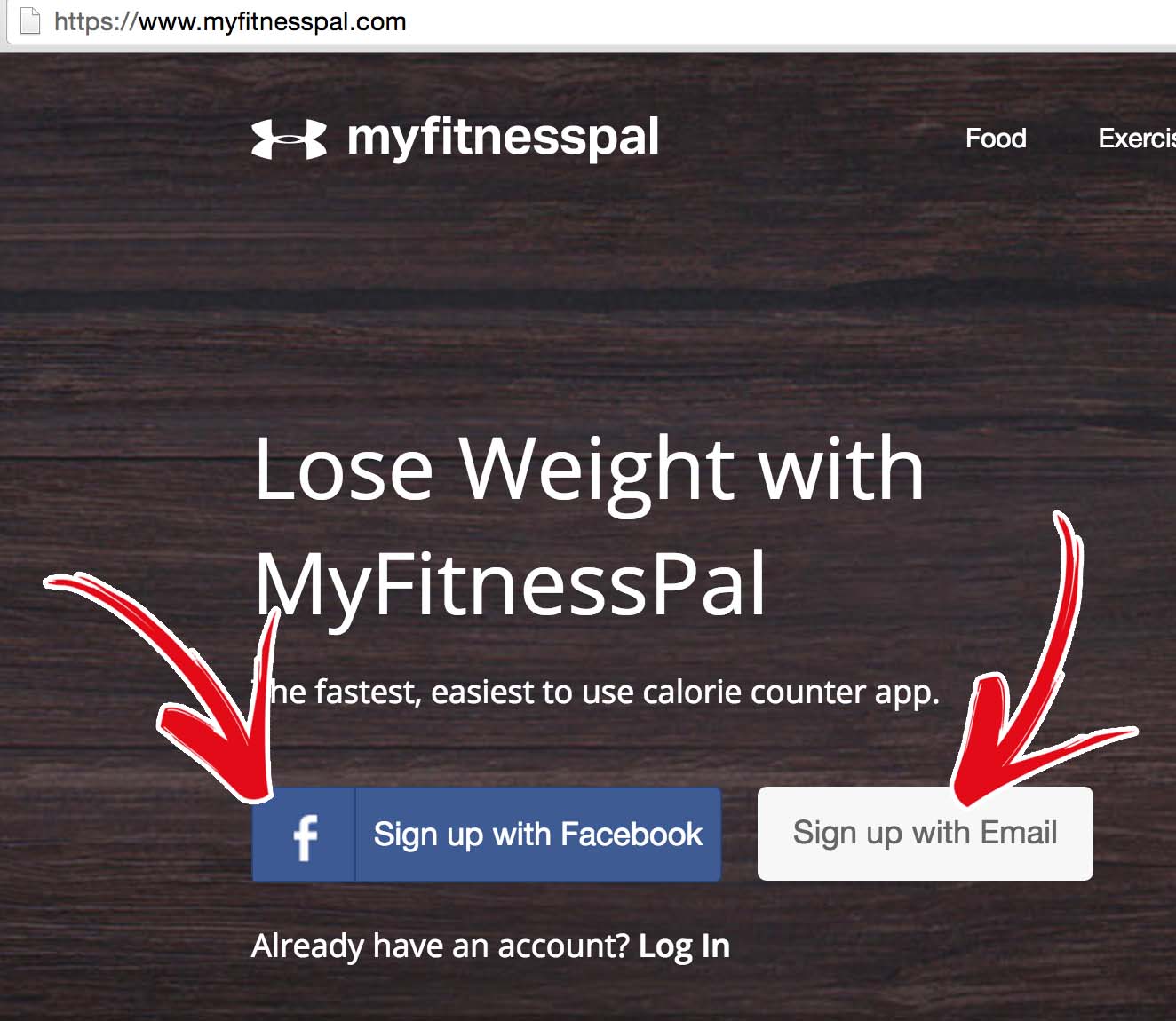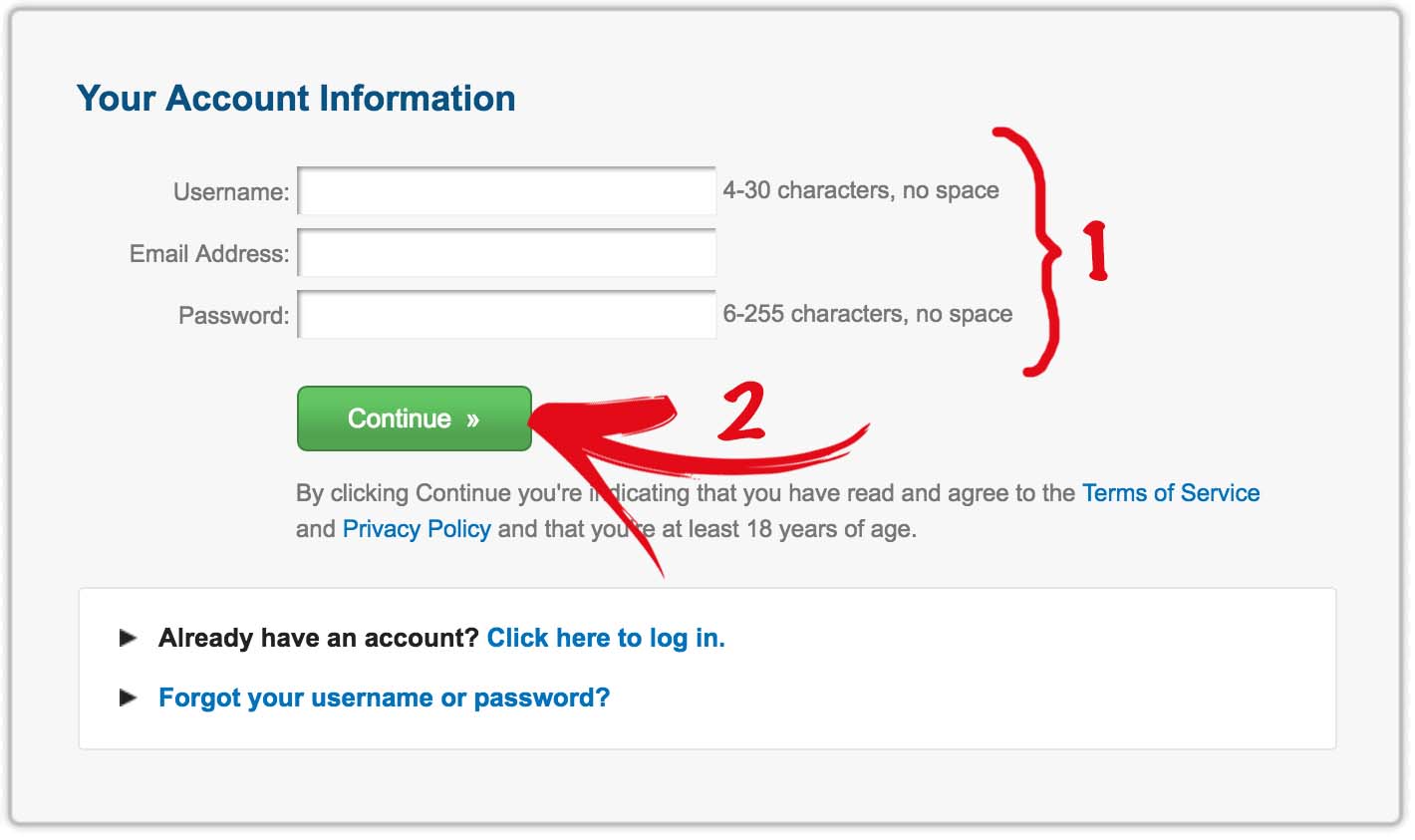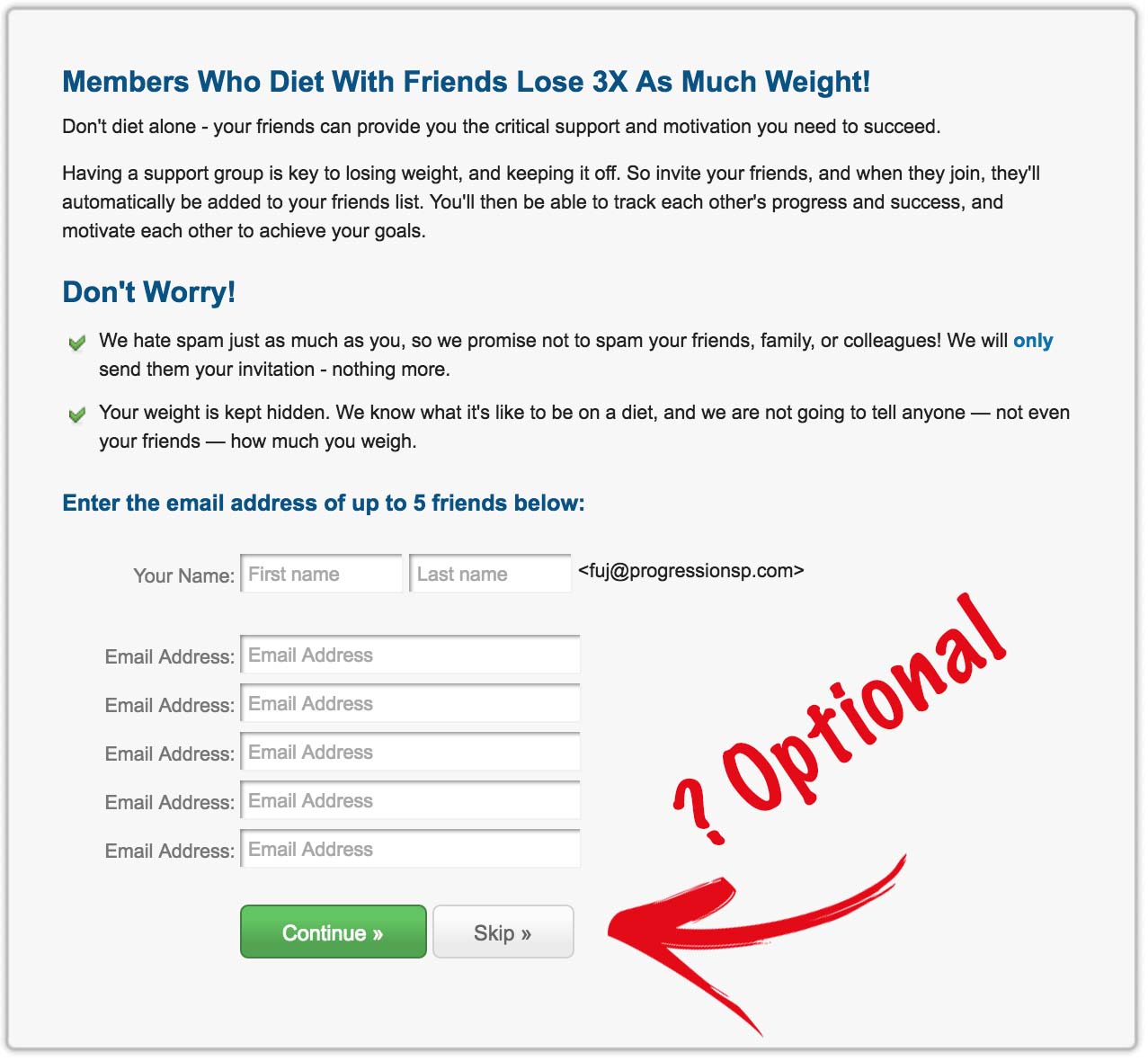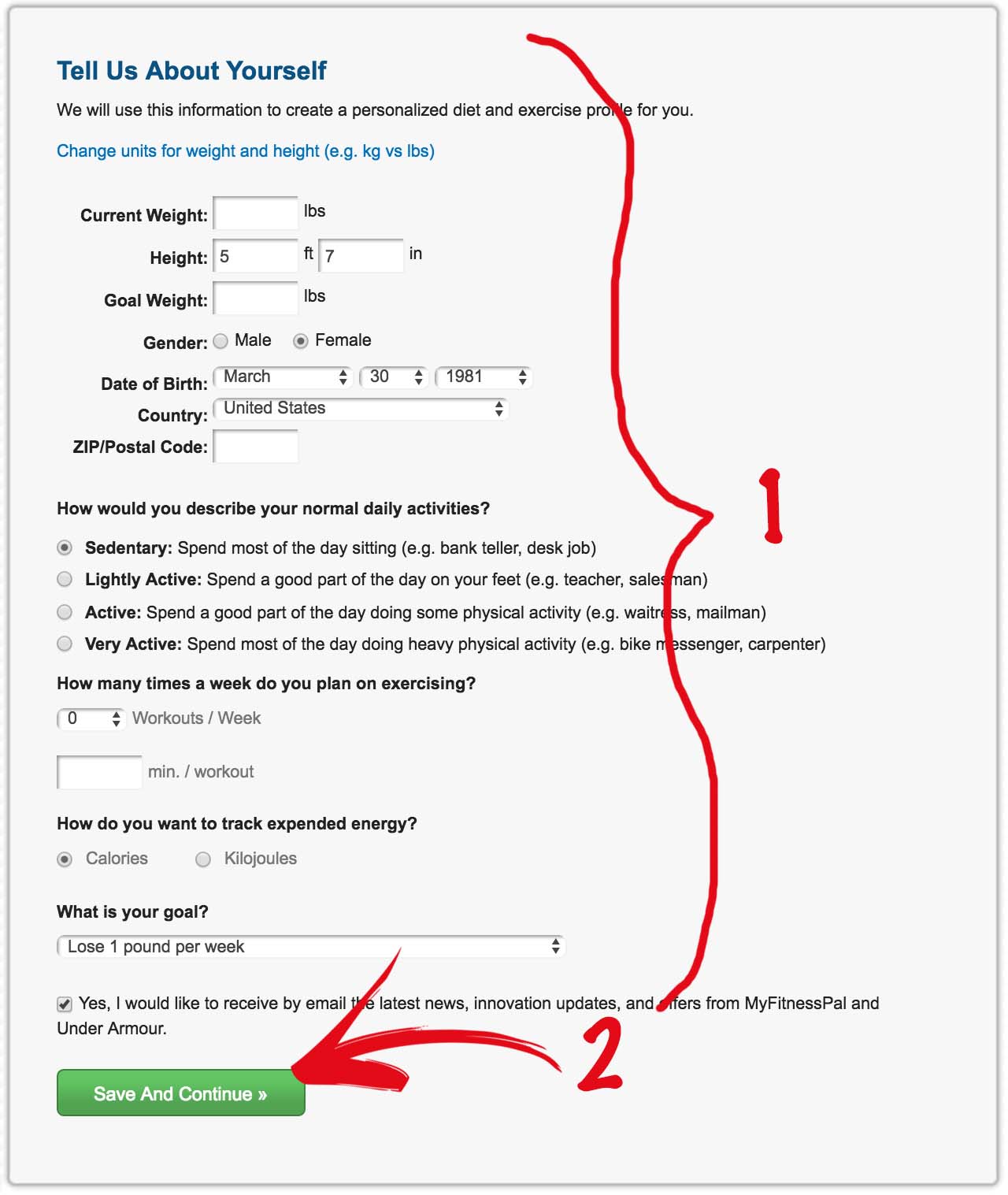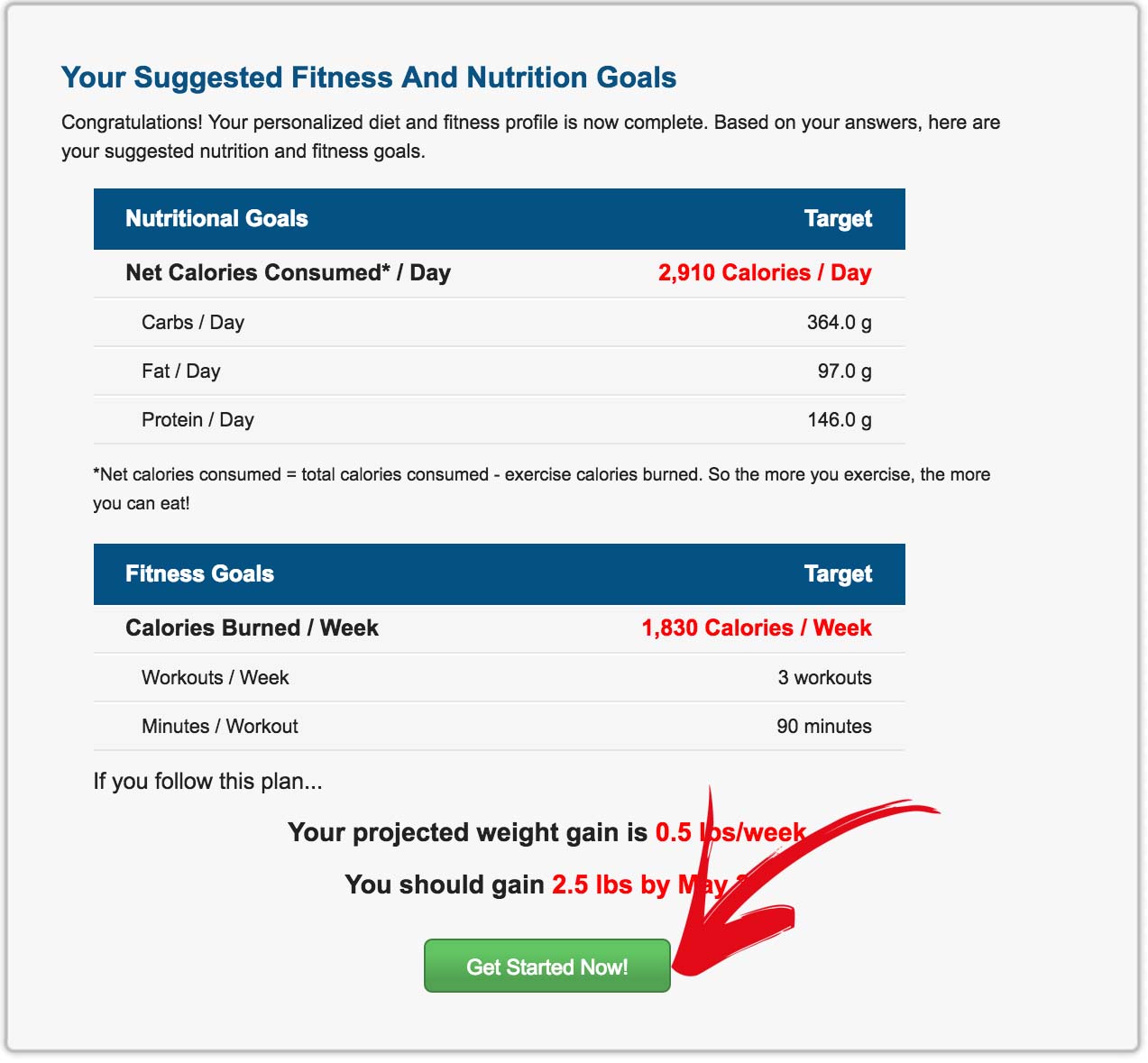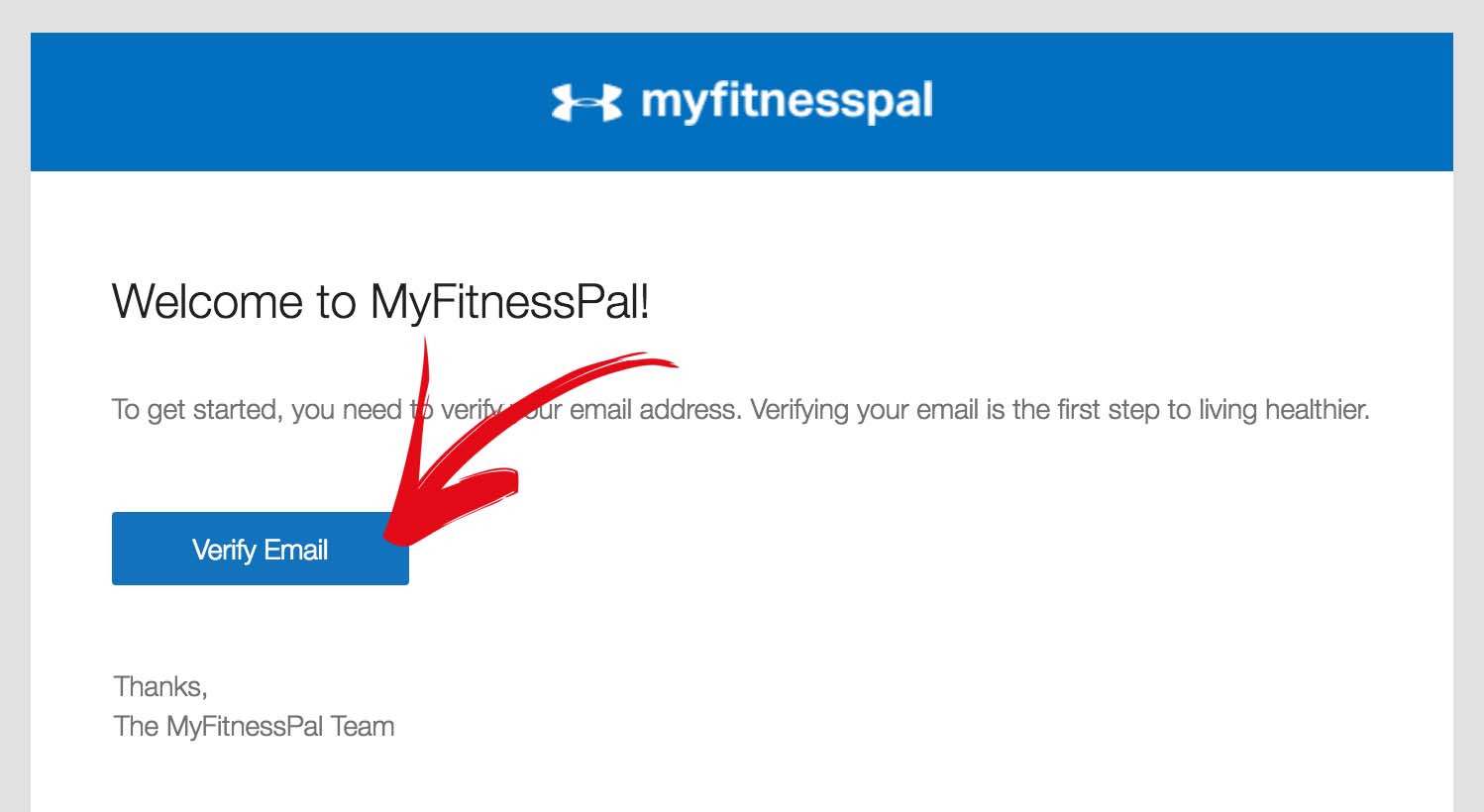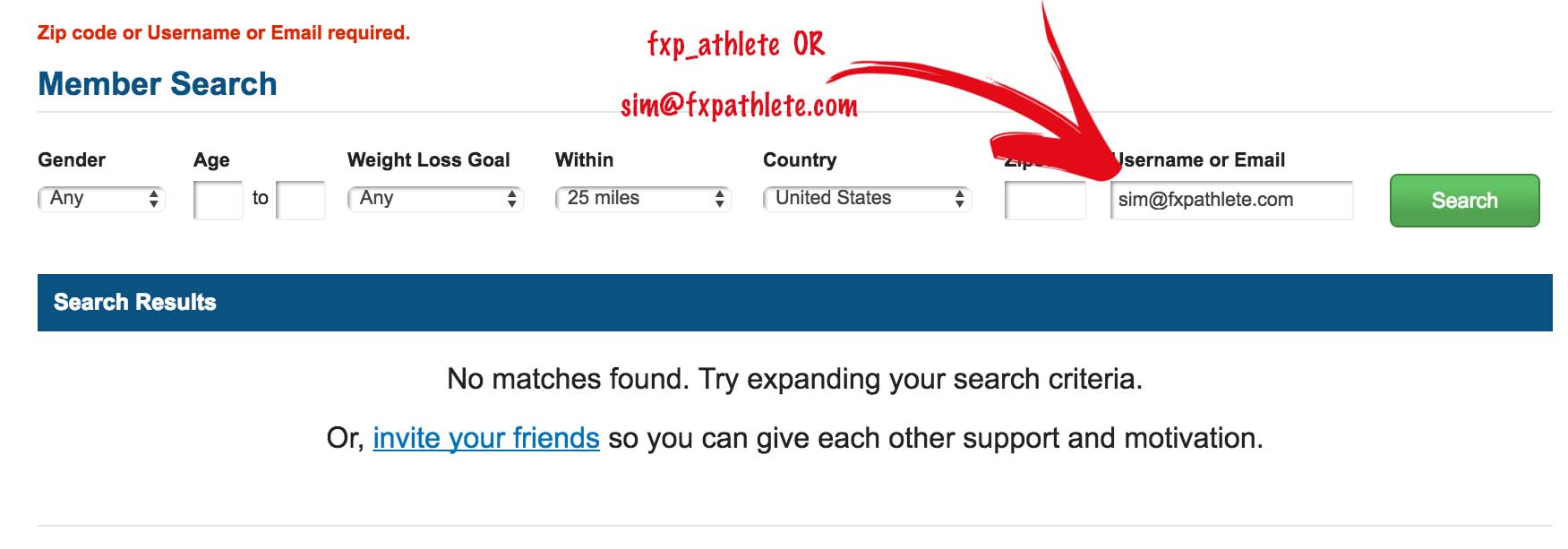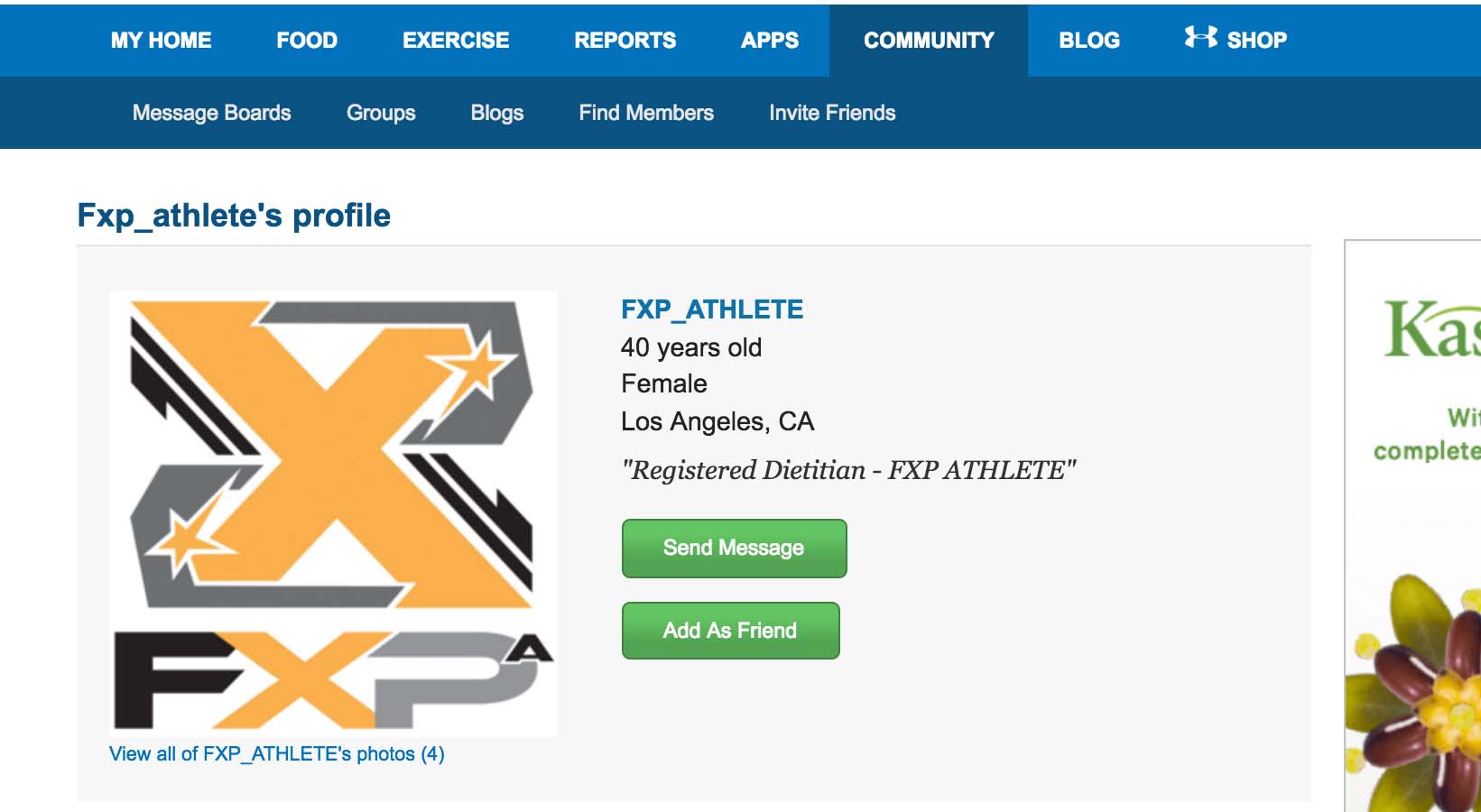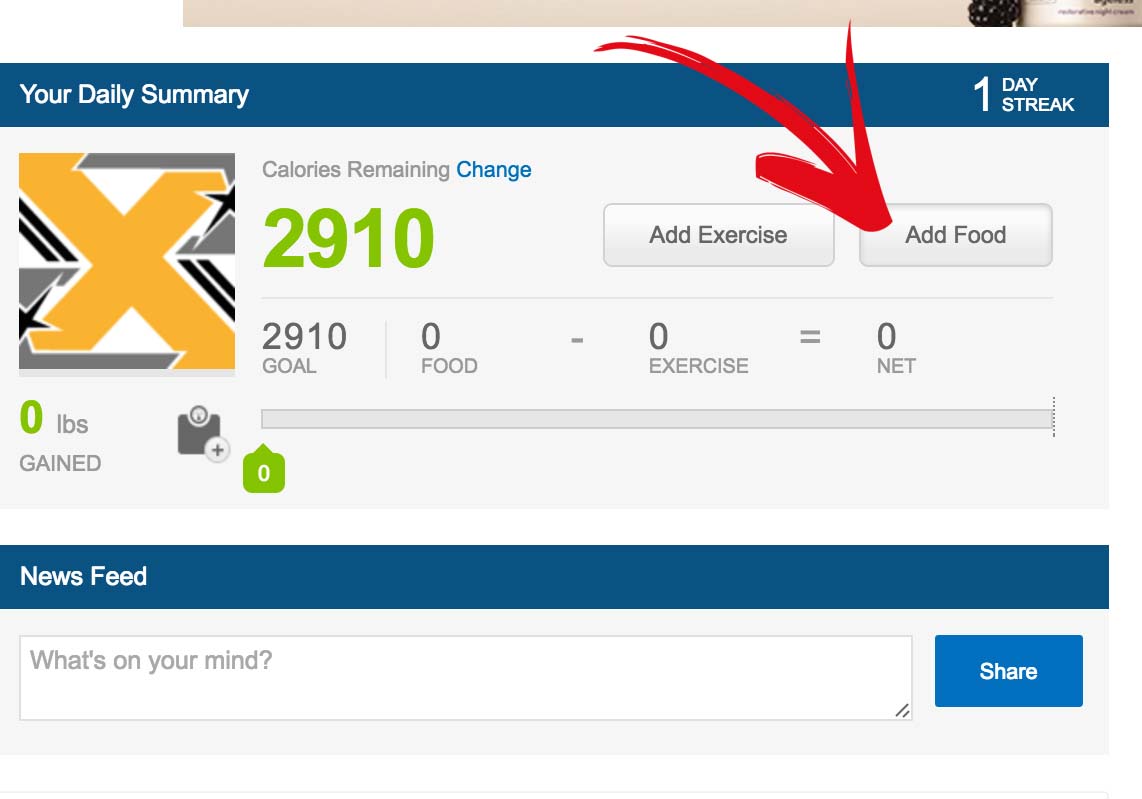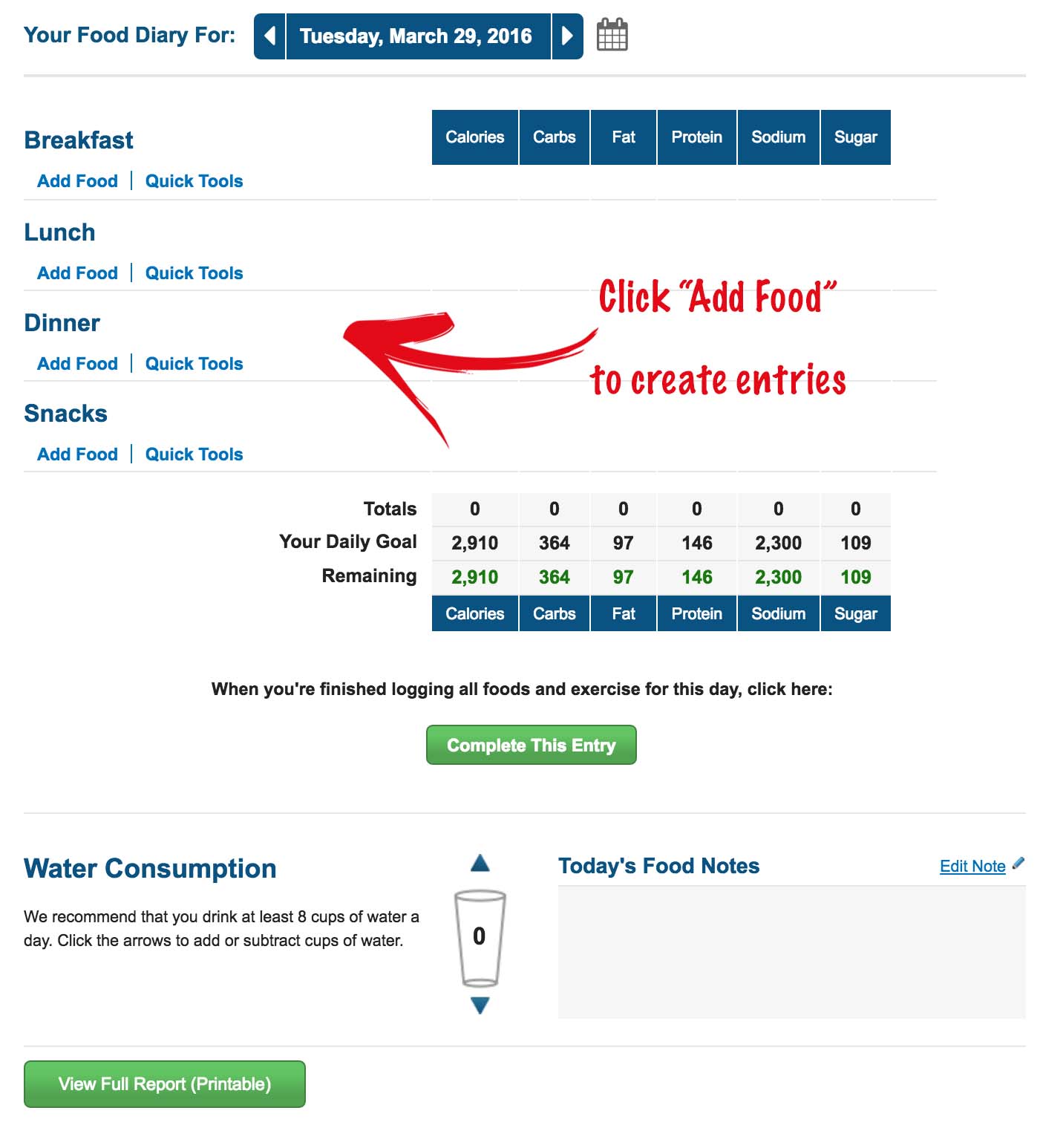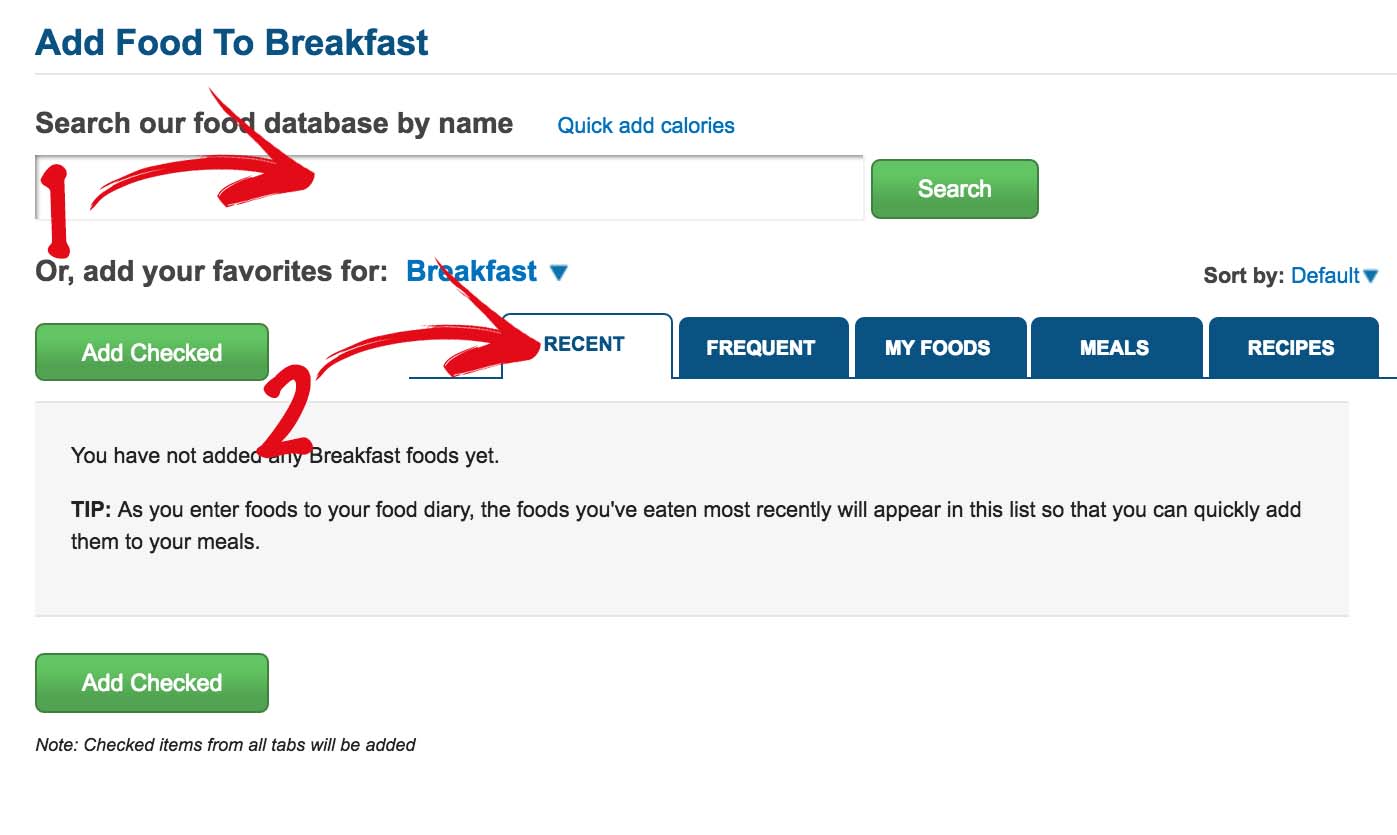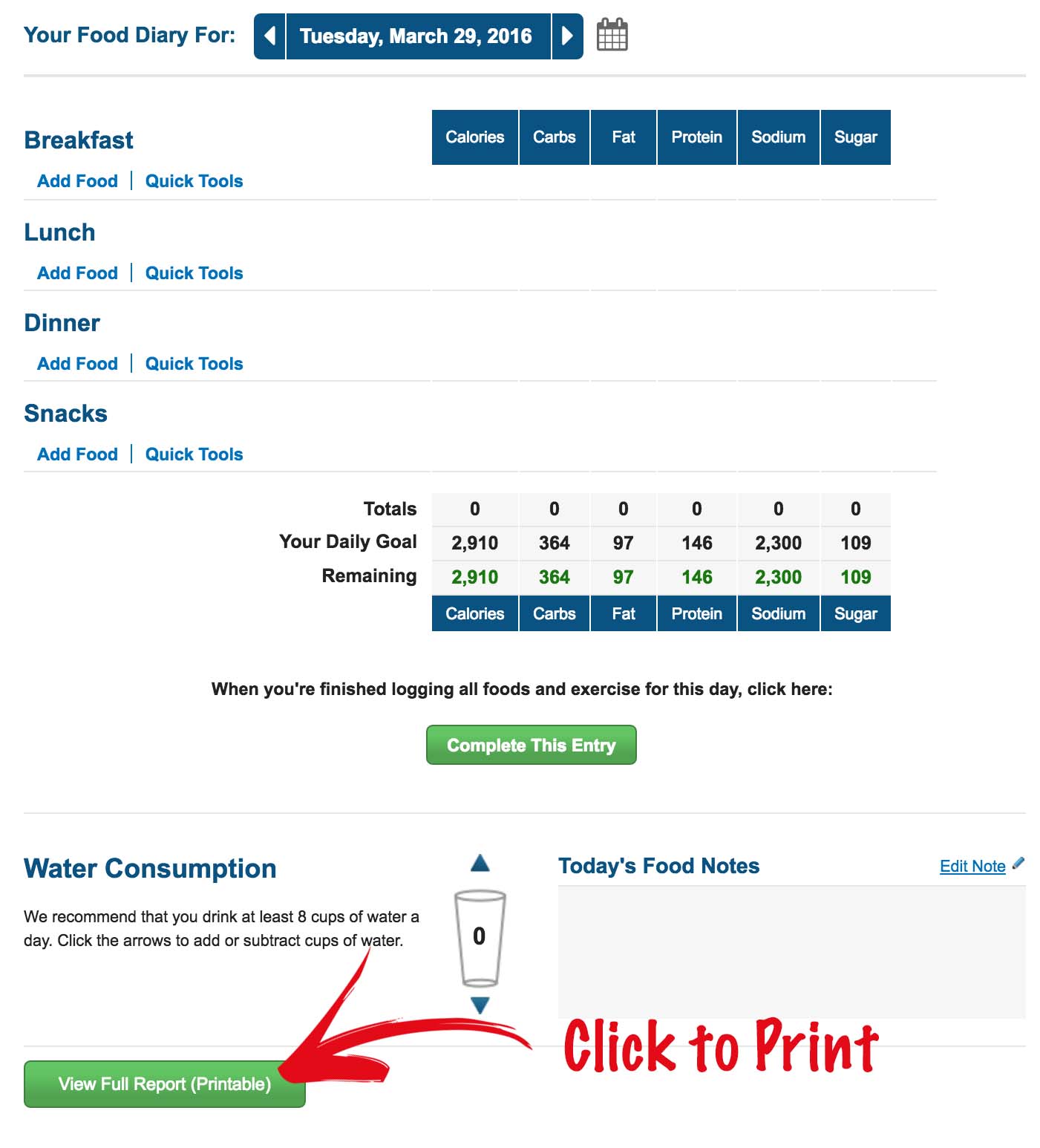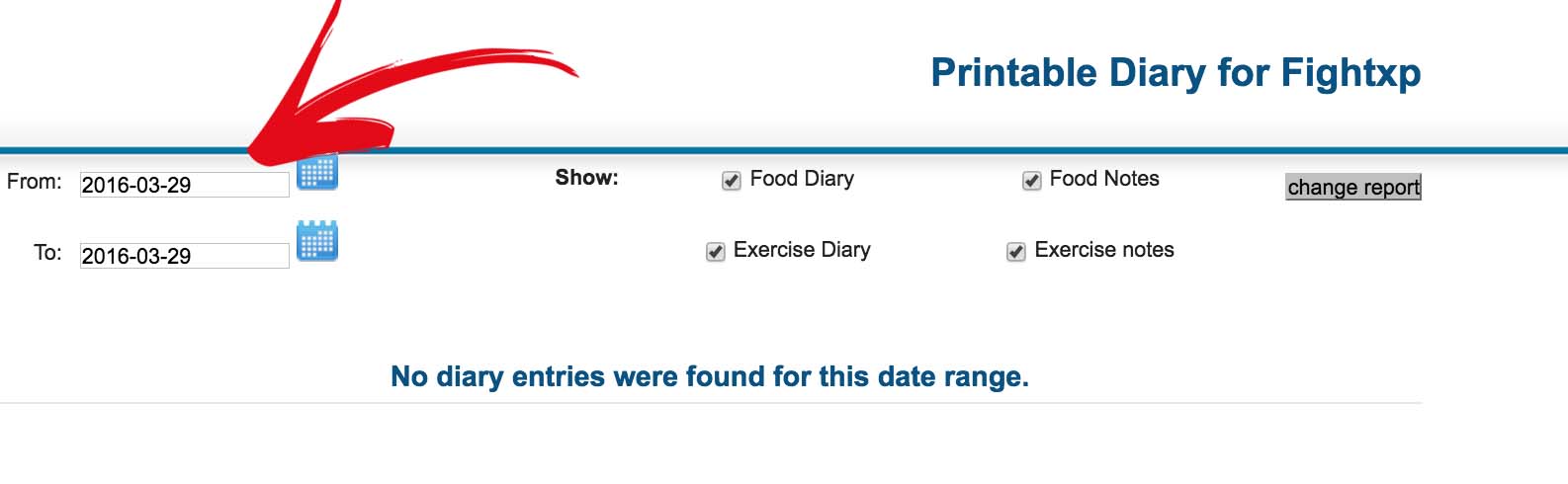Setting Up Your Food Recall
MyFitnessPal.com Instructions
*Please complete a five-day dietary recall. Signing up is fast, free and easy!
STEP 1: Visit myfitnesspal.com
- Sign up with your email. *If under 18, Please make your age/birthdate 18 (it has a hard time creating an account otherwise).
- Fill out the requested information about yourself and continue.
STEP 2: Verify your email
- Once you’ve created your account, you will be prompted to verify your email address. Log into the email address you used in Step 1. (You can also download the My Fitness Pal app for your phone for faster recording through out the day.)
- Open the email from myfitnesspal.com
- Click the button that says "Verify Email"
- You will receive a success message
STEP 3: Add us as a friend
- Go into Settings and check on the option for friends to see Food Diary.
- Search for FXP_Athlete (or This email address is being protected from spambots. You need JavaScript enabled to view it.), and request that we be friends so I am able to view your input.
- DONE! You account is set up, connected to us and ready for inputting food.
STEP 4: Start adding food to your journal
- Under My Home, click on the Add Food button which is located in Your Daily Summary
- Throughout the course of your day, you may Add Food to your Breakfast, Lunch, Dinner and Snack sections.
- You can check and add food from your Recent options. You can also search the food database.
STEP 5: Need to print your recall?
- Click on the Food tab, scroll to the bottom and click View Full Report (Printable)
- From there, you can change the dates of the food diary that you want to see and simply print the page
Happy Eating!
You can also download the My Fitness Pal app for your phone for faster recording through out the day.